
Google’s Workspace provides business email, video conferencing, secure cloud storage and more! Designed for work, starting at just $6/user/month. Set your work free!
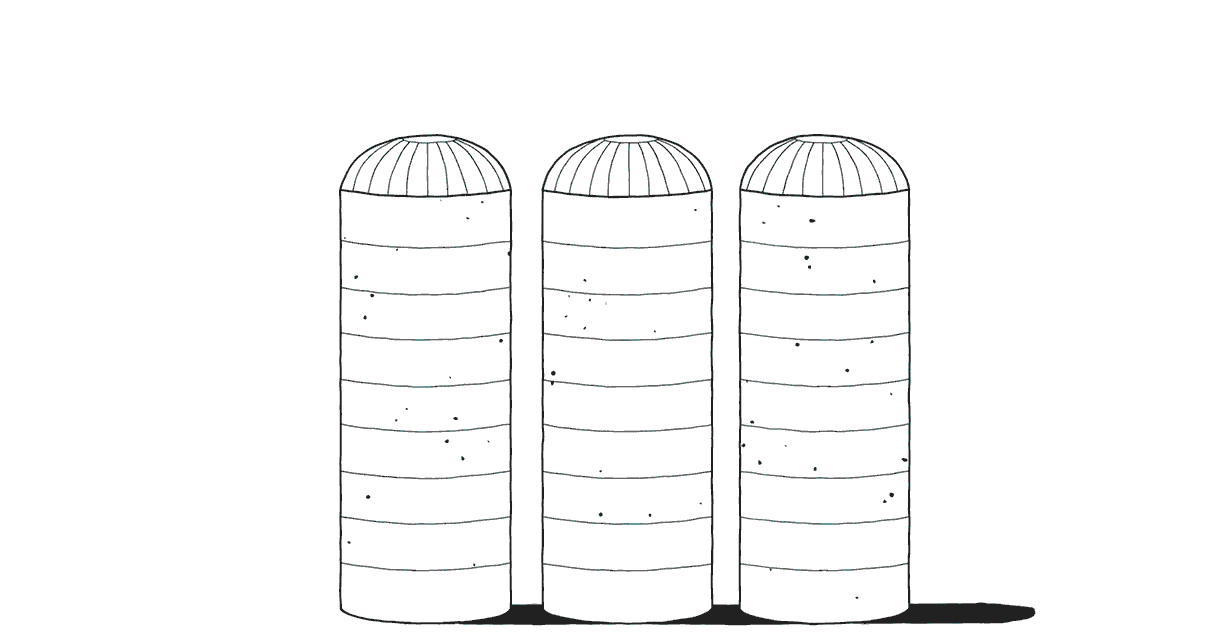

Professional, ad-free email with 30GB of inbox storage and 24/7 support . Compatible with Microsoft Outlook and other email clients like Apple mail.
Build customer trust with professional email addresses. Create as many group mailing lists as your company needs, like sales@yourcompany.com, for free.
Totally mobile – get powerful iOS and Android apps! 99.9% guaranteed uptime, 0% planned downtime! Count on Google’s ultra-reliable servers to keep your lights on 24/7/365. Automatic backups, spam protection and industry-leading security measures help protect your business data.

Keep all your files in one place and always have the most up-to-date version wherever you are. Automatically sync files from your desktop and have access across your devices.
30GB of storage per user shared across Drive and Gmail means plenty of room for your data. If that’s not enough, you can buy our unlimited storage plan for $12 per user per month. Accounts with fewer than 5 users get 1TB per user. Keep files private, until you decide to share them . Grant permission to download, edit, comment or view, avoiding multiple versions and file merging.
View files without buying extra software! Need to open a file but don’t have the right software installed? View over 40 popular file formats with Drive, including videos, images, Microsoft Office documents, spreadsheets and PDFs.
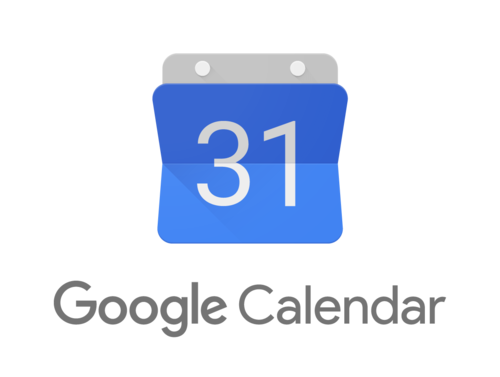
Spend less time planning and more time doing with shareable calendars that integrate seamlessly with Gmail, Drive and Hangouts so you always know what’s next.
Schedule events quickly by checking coworkers’ availability or layering their calendars in a single view. You can share calendars
so people see full event details or just if you are free. Get more insights from a customer on creating and managing calendars for employees and clients. View and edit your schedule from your phone or tablet. Use our mobile apps for iOS and Android or sync with your phone’s built-in calendar.
Browse and reserve conference rooms , projectors or foosball tables from your calendar. It’s easy to set up shared rooms or resources and add them to Calendar events. Easily migrate your business calendar from Exchange, Outlook or iCal.

Connect via text chats, voice calls or HD video calls with built-in screen sharing. Save money and time on travel, but still get all the benefits of face-to-face meetings.
HD video meetings with your entire team! Host Hangouts for up to
100 people within or outside of your organization . The screen automatically focuses on whoever is speaking and intelligent muting prevents background noise.
Your entire team can join the same Hangout from their desktop, laptop, tablet or phone with the same easy-to-use experience. With built-in screen sharing you can review your latest slides or give a remote tutorial with easy screen sharing, then send around useful links with built-in chat.
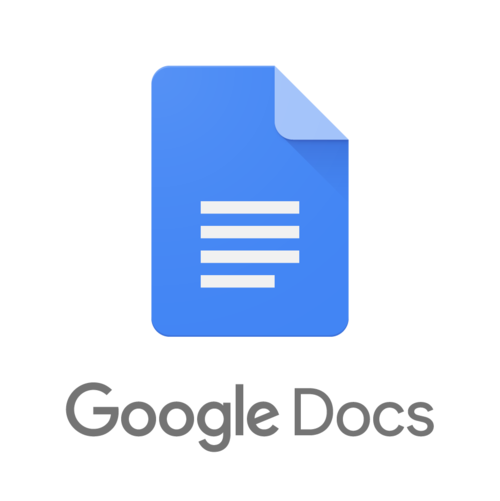
Create and edit text documents from any smart device. Multiple people can work in the same document at the same time , and changes are saved automatically.
Work in a single document with teammates or people outside your company . See edits as others type, communicate through built-in chat and ask questions through including comments.
Works with all popular file types! Import your documents to make them instantly editable, including Microsoft® Word and PDF files. Export your work in . docx, .pdf, .odt, .rtf, .txt or .html
format. Unlimited revision history! Track changes made to your documents and undo anything you choose. Previous versions are kept indefinitely and they don’t count toward your storage.
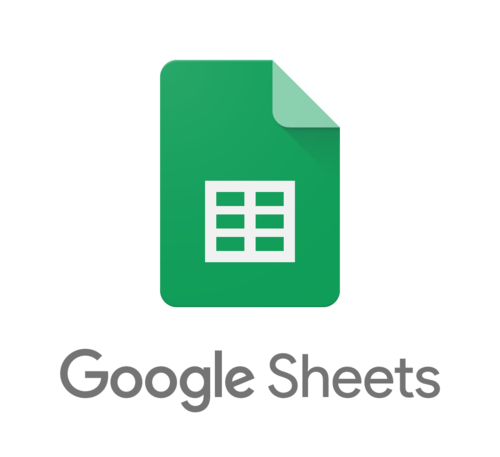
Create spreadsheets in your browser—no dedicated software
needed. Handle everything from simple task lists to data analysis with charts, filters and pivot tables.
Perform calculations with powerful functions and formulas in spreadsheets. You can also add sophisticated charts, generate pivot table reports, add filters and more. Create, edit and share spreadsheets from your phone or tablet , no matter where you happen to be. Work in Sheets even when you’re offline.
Import and convert existing spreadsheets to make them instantly editable, including Microsoft Excel® files. Export Sheets in .xlsx, .csv, .html, .ods, .pdf or .txt form.

Create and edit masterful slideshows with Google Slides, offering seamless Real-time Collaboration , Cross-platform Compatibility, and comprehensive Mobile Accessibility with robust iOS and Android apps. .
Enhance your slides with a variety of design features, including customizable templates , animations, and a wide range of fonts and color palettes. Embed videos, charts, and other media effortlessly. Whether you're working solo or as part of a team, Google Slides empowers you to communicate more effectively and efficiently with visually stunning presentations.
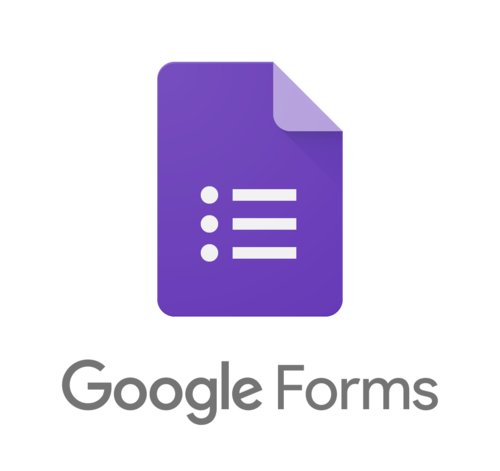
Create custom forms for surveys and questionnaires at no extra cost. Gather everything in a spreadsheet and analyze data right in Google Sheets.
Create a form as easily as creating a document. Real-time collaboration helps you create your form faster and lets you analyze results together without having to send around multiple versions of the file. Select from multiple question types, drag-and-drop to reorder questions and customize values as easily as pasting a list. Add images, videos, and custom logic to give people who respond a great survey experience.
Watch responses appear in real time. Share forms with an email, a link or a website . It’s easy to share forms to specific people or to a broad audience by embedding forms on your website or sharing via Linkedin, Google+, Facebook or Twitter.

Launch an intranet for your company, a project site for your team or a portal for customers with our site builder. All without writing a single line of code. Create sites as simply as writing a doc through an intuitive editor. That means teams don’t have to rely on IT specialists or web developers.
Develop team sites with important content from projects, the latest sales materials or details about the company picnic. Enhance your site by embedding calendars, maps, videos, spreadsheets, presentations and more . Now everyone can visit one central location to see the latest updates and content.
Use Google search to find the right information across all of your internal sites. Make it easy for sales, support or anyone at your company to find their answers fast. Manage which individuals and groups have permission to view or edit your site. Choose to make it available to certain coworkers, your entire organization or anyone on the web.

Easily add users, manage devices and configure security and settings so your data stays safe. Administration shouldn’t need a manual. Centralized administration makes setup and management fast and easy. Add and remove users, set up groups, and add security options like 2-step verification and SSO.
Call or email Google support 24/7. Combine our support team , with Google’s world-class data center networks, and we’ve definitely got you covered.
Use the Google Workspace Marketplace to find integrated solutions like CRM, project management, compliance and more – all available with a single sign-on. With advanced insights and reporting monitor your company’s use of Google Workspace and get alerts about suspicious activity. Audit capabilities give you a record of changes so you can pinpoint exactly what you need.
The Google Admin app for Android or iOS lets administrators manage their account on the go. Add users, reset passwords, view audit logs, contact support and more.

Manage, retain, search and export your organization’s email and on-the-record chats. Control how long your email messages and on-the-record chats are retained. Specify policies for your entire domain or based on organizational units, date ranges and specific terms.
Google-powered search to find content quickly. Find and retrieve valuable information, even from closed accounts. It’s a smart way to gather what your legal team needs and prevent data loss from employee turnover. We hope it never happens, but your business may face a lawsuit someday. Vault keeps you prepared by letting you preserve users’ Gmail data beyond standard retention periods.
Export messages retrieved through search to standard formats for additional review. You can export results for any licensed account.
Copyright © 2023 Ingenew Cloud Services Brokerage